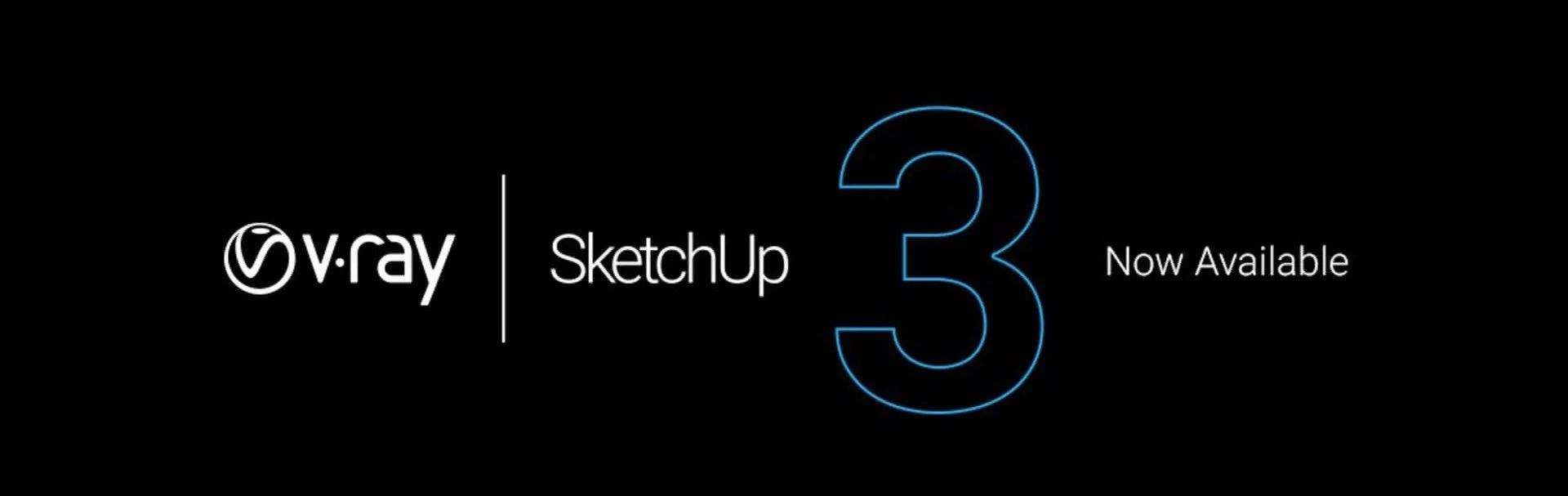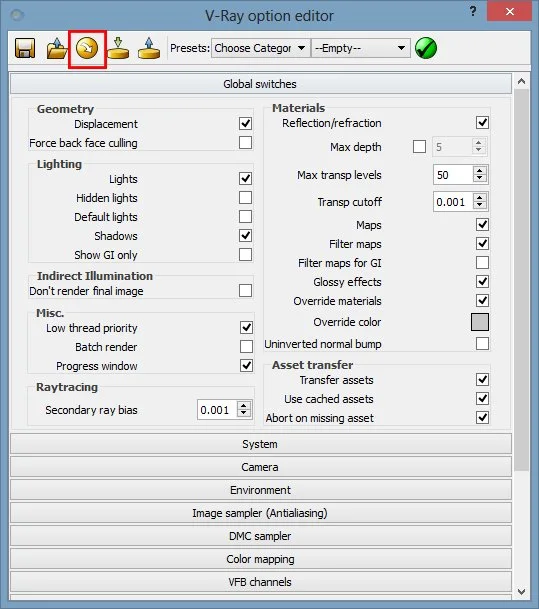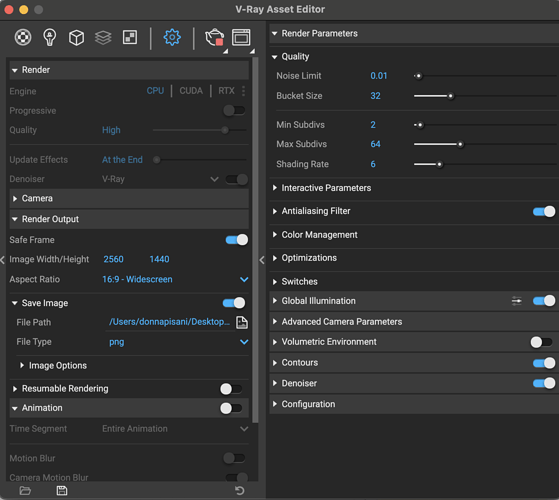VRAY 3
An exploration into the design of a new user experience
Joining the chaos at Chaos
In 2013 I joined Chaos to act as an artist, tester, and technical cooridinator for all things relating to the V-Ray for SketchUp product. This meant I was in the forums answering questions, creating tutorials, and generating marketing material. Essentially I was managing the V-Ray for SketchUp 2.0 product stack, which, at the time was a less then stellar user experience. Between bugs, general UI confusion and a huge disconnect beetween how an artist or designer used the product and how it was built, we had our work cut out for us.
V-Ray 2 User Interface
Evolution of the product
By 2014 it was evident we needed to rebuild the aging V-Ray integration for both SketchUp and Rhino. User feedback about the UI was all generally negative and we knew continuing to use python for it was not ideal, and it was somewhat hacked together because of limited backend documentation. With that in mind and with a more direct line of communication with the core team in Bulgaria we assembled a team made up of artists, designers, and developers both in the US and abroad, to explore what V-Ray could potentially be and how to re-invent the user experience to better fit that of a designer or architect. With that we started work on reinventing the UI and reigniting the excitement around V-Ray.


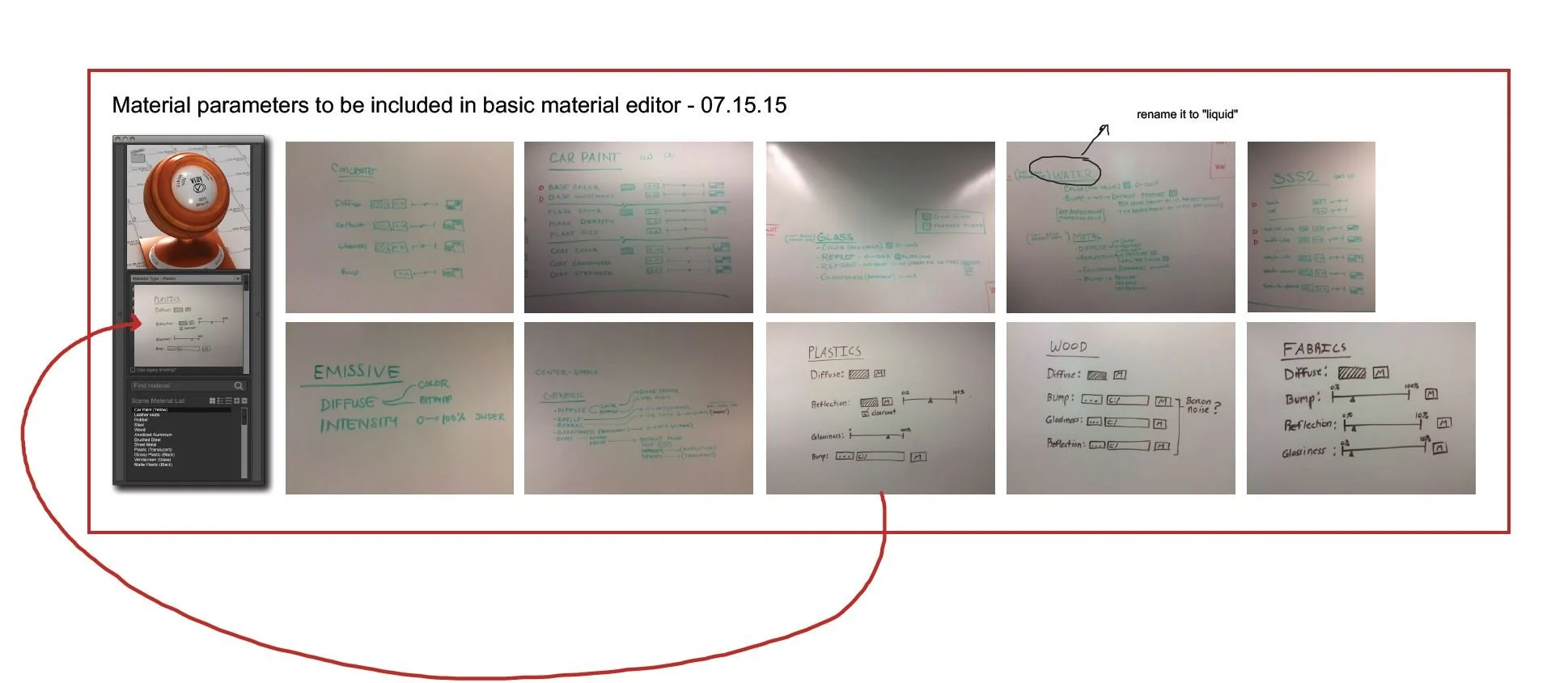




Reinventing the Wheel - Literally
After multiple deep dives into user forums, outreach to the community for input and lots and lots of questions, the resounding response was “I just want it to be easier to use”. As a designer myself I could absolutely appreciate that sentiment and also wanted a more intuitive product with a simpler UI. We looked in a lot of directions for inspiration on this and went down a few interesting exploratory options but eventually settled on a compact floating window with panels that expanded on each side. Some of this was due to technical limitations, but for the most part, we showed artists the different versions of the UI we were testing and found that the compact floating window was the most well received and eliminated the need for lots of individual windows open, which was great for users with a single monitor or mac users.
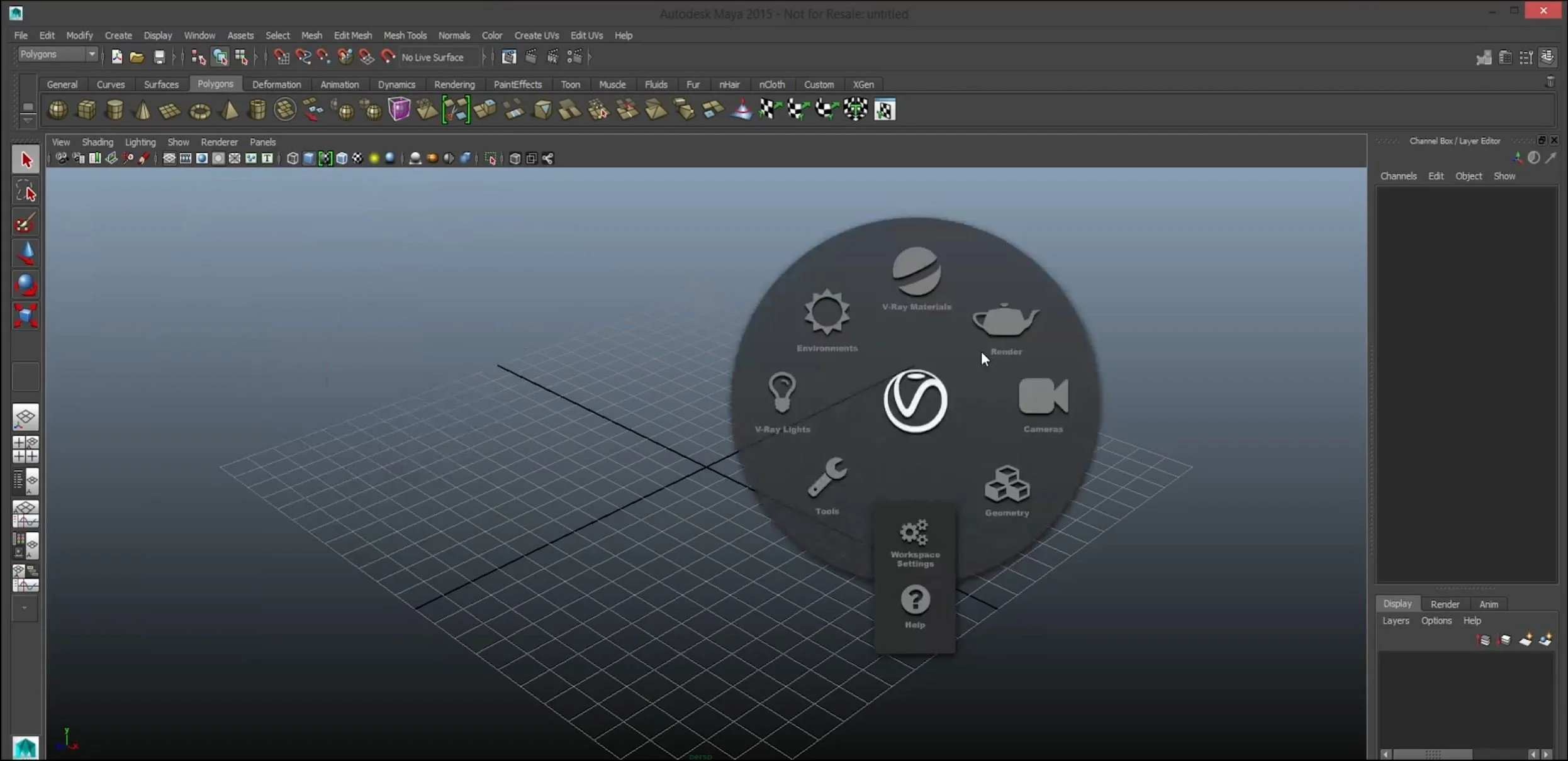
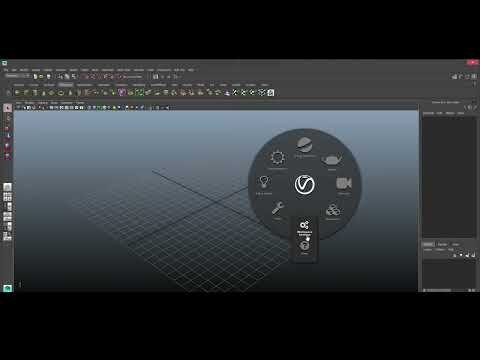

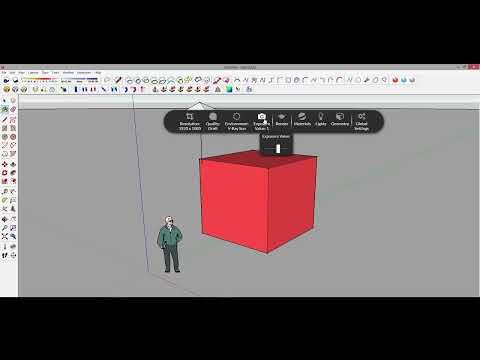
Implementation
Once we settled on a UI that seemed to make sense and an approach that felt like a a good direction the real work began. Trying to plug-in and translate the core architecture of V-Ray into the new UI in a meaningful way without alienating existing users or scaring away new users. The way we approached this was by effectively providing a sliding scale of advanced functions based on need. If an artist was doing nothing but simple renderings they never had to open the other panels and could effectively work only in the condensed main panel. If a seasoned power user wanted to adjust every slider to their heart's content, they had that option too.
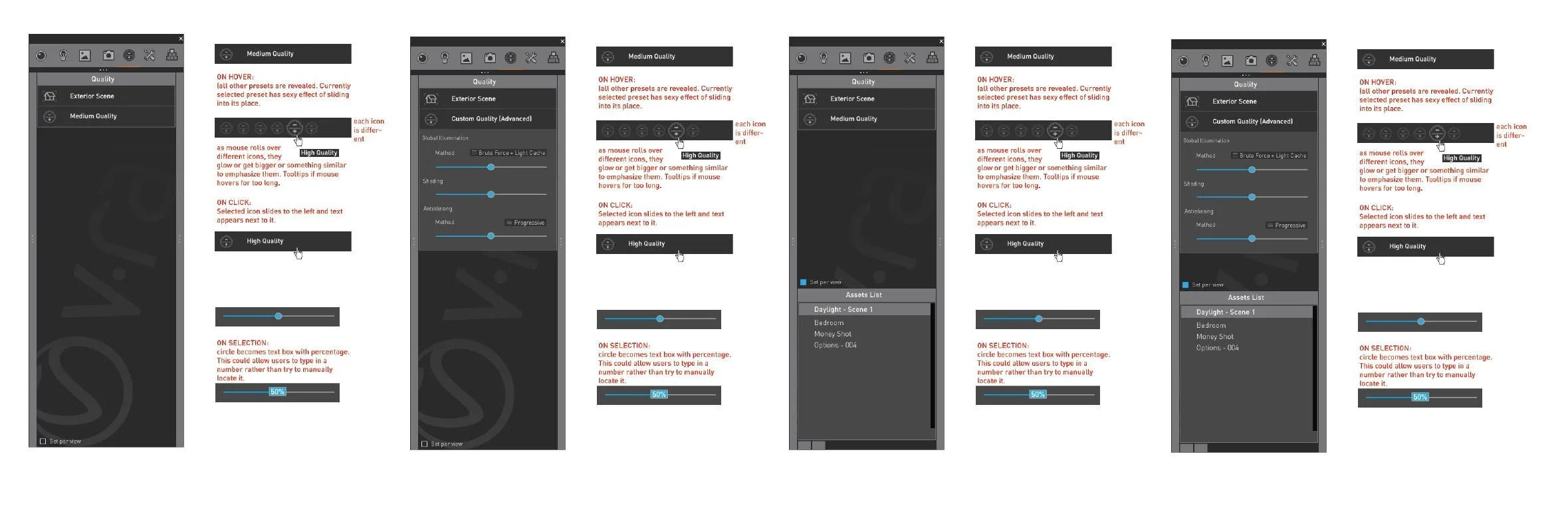
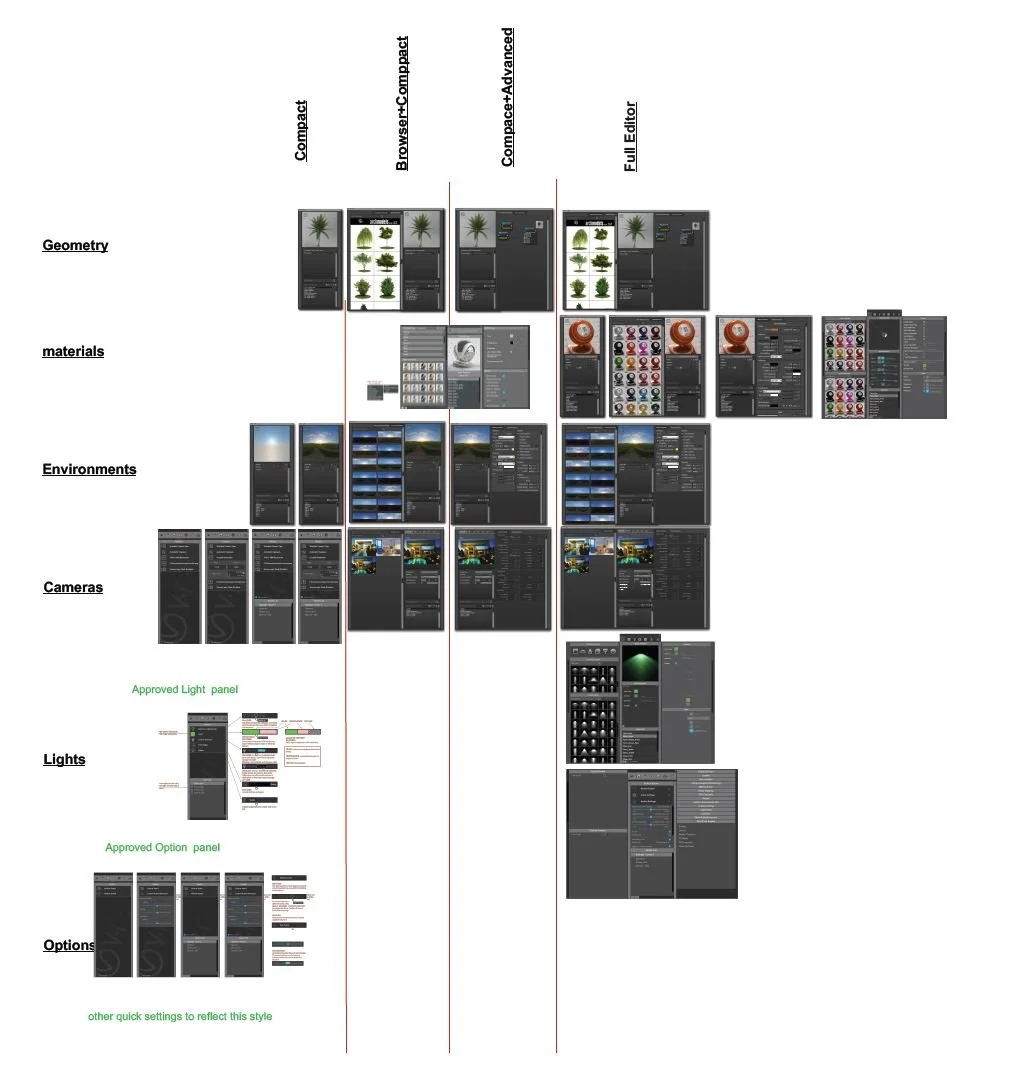
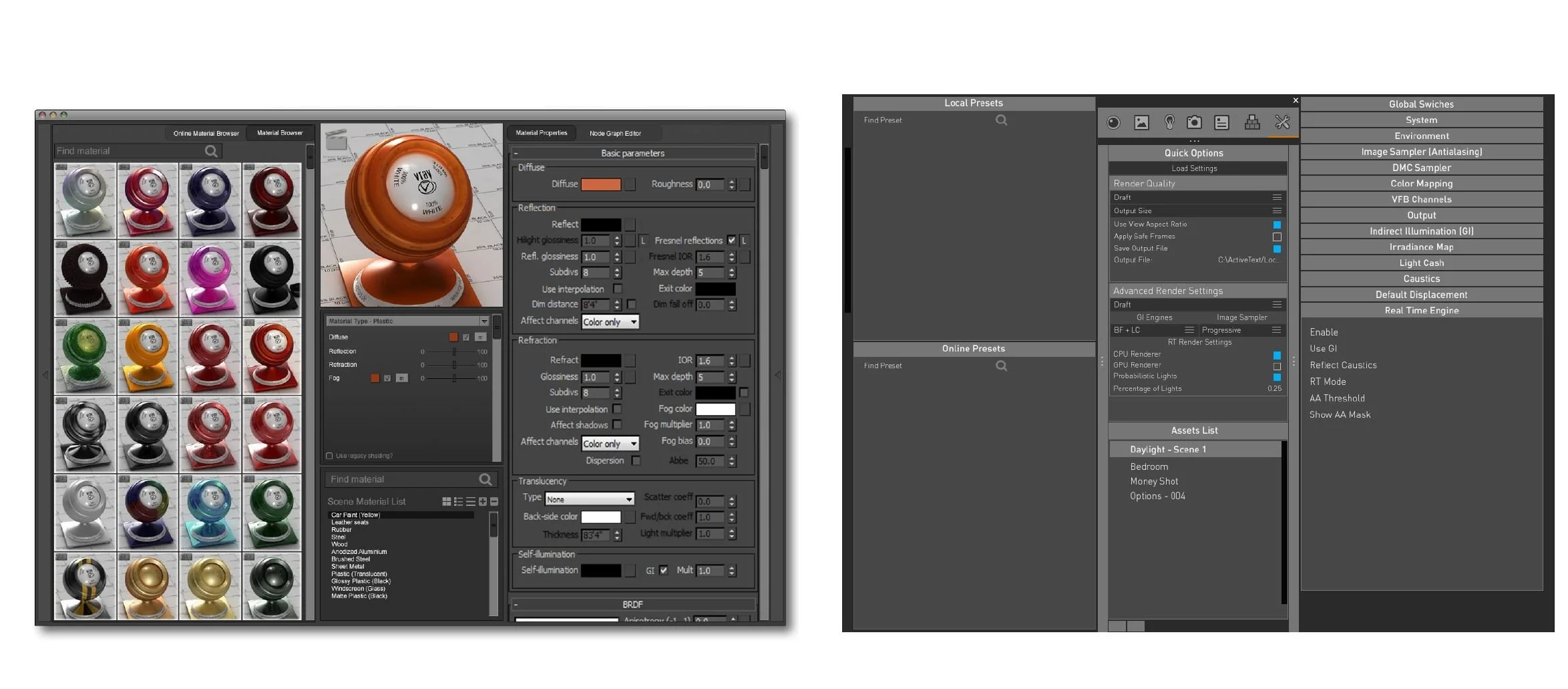
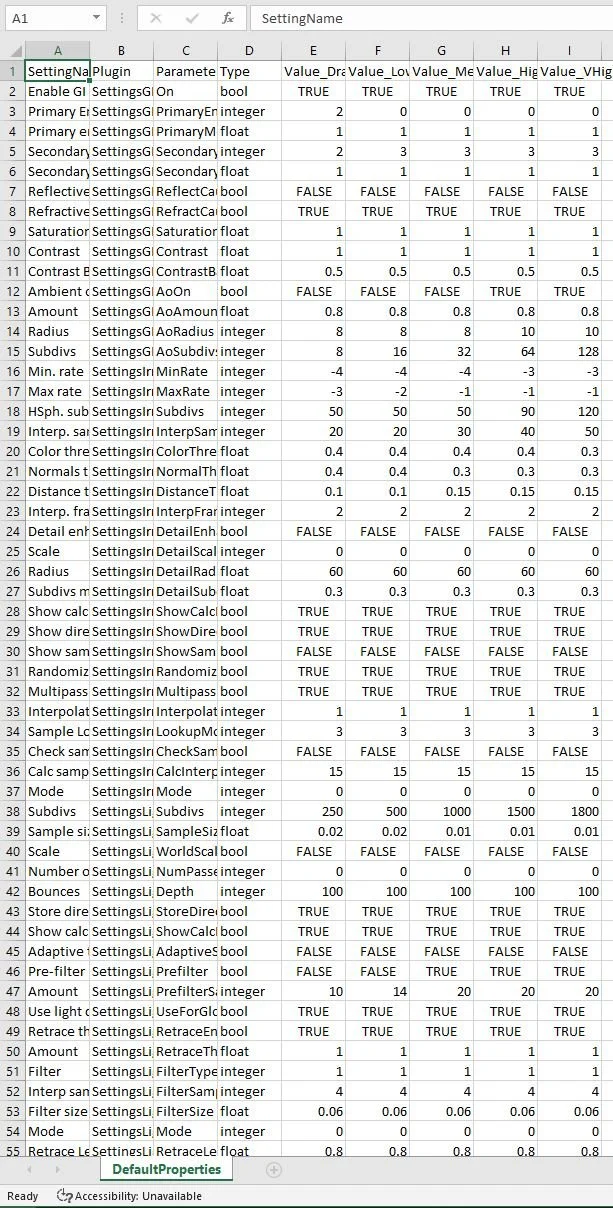
Connecting the Dots
Now that we have a settled approach, a look that is approved and a general direction that makes sense, we needed to communicate to the dev team each element and how it would both function and how it should behave in a default state. We went through hundreds of individual settings breaking each one down and outlining its basic function through to its advanced function and how it would in-turn affect the scene state and use case scenario. We did this primarily through Balsamic, a wireframing tool, but we also used numerous video captures verbally explaining the function and goal of the element being implemented. Then we broke these different elements out into epics and user stories and roadmapped out the development cycle over the next year, iterating and testing as we went. We had a core group of artists telling us where to focus efforts, communicating concerns, issues and bugs along the way. It was a very cyclical process but led to a truly exciting tool to use in practice.








It's Alive!
We finally had our first fully integrated version of the V-Ray WebUI using Electron by late 2016. This particular technology allowed us to develop across multiple platforms and update a main database that would roll out updates to both Rhino & SketchUp simultaneously. At the same time the Bulgarian team was finalizing the V-Ray Core AppSDK giving us an opportunity to finally consolidate the products and run parallel with development cycles aligning releases with the Max, Maya, and other V-Ray teams. With this final version of the product we were quickly able to integrate new features that had never been seen in V-Ray for SketchUp before. V-Ray Denoiser, VRScene support, Fog and Aerial Perspective, GPU & CPU rendering modes, robust V-Ray Swarm modes. Really, the sky was the limit, whatever the core had available, it was just a matter of time before it was available in V-Ray for SketchUp.



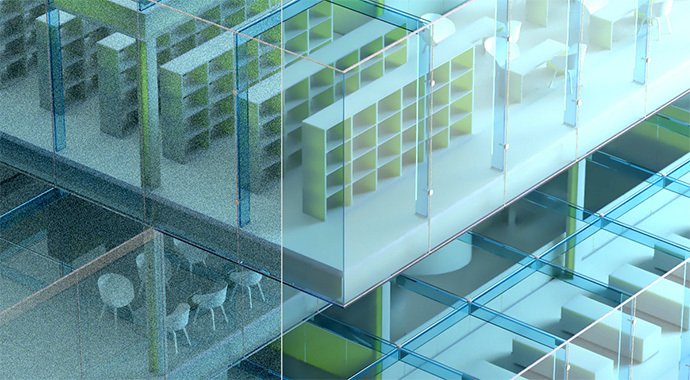


Much Changed, Much the Same
In 2017 we released V-Ray 3 For SketchUp. It has since evolved and grown and, while the UI didn't manage to make it into 3DSMax, Maya or other platforms, I'm proud to see the current evolution of the product. While I'm a bit critical of the fact that the simple editor option is no longer in the product, it's exciting to see your hard work still iterated on and evolved.
V-Ray 6 User Interface
A Big Thanks to a Dedicated Team
Sadly in early 2017 the Baltimore based US team was disbanded and all development moved back to Sofia Bulgaria, and our efforts were continued there. It was bitter sweet, considering the time and thought put into creating something new. But the team that was assembled was made of some of the most talented individuals I've ever met. so a big heart-felt thanks to the team that made this possible. Without the talents and efforts of these individuals none of this would have been possible.
Corey Rubadue, Joe Bacigalupa, Noel Warren, Pol Martin, Fernando Rentas, Ben Hurlbut, Austin Peppel, Mikel and Jess Jagan, Aaron Hewett, and Mike Taylor.